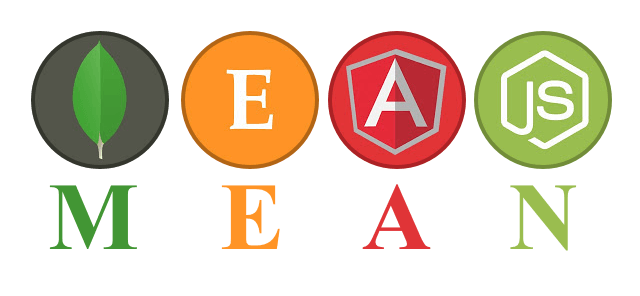Morgan is a useful HTTP request logger middleware for Express.js, which plugs in nicely to Node.js and the MEAN stack. More info on Morgan at https://github.com/expressjs/morgan
One useful feature is to add a filter to skip certain files that you don’t want logged. For example you may not want a log of every single get of an image file.
First you define a filter function that returns a boolean for certain file extensions types:
function skipLog (req, res) {
var url = req.url;
if(url.indexOf('?')>0)
url = url.substr(0,url.indexOf('?'));
if(url.match(/(js|jpg|png|ico|css|woff|woff2|eot)$/ig)) {
return true;
}
return false;
}
The function above will return true for any files with the extension .js, .jpg, .png, (and so on…). Note: you’ll want to return true for skips because you want to evaluate it to skip=true. Also note that the code extracts out the filename from the URL in case there are request parameters attached to it.
Then to use it, you would initiate Morgan like so when setting it up in express.js:
var morgan = require('morgan');
var express = require('express');
var app = express();
//...
app.use(morgan('combined', {stream: accessLogStream, skip: skipLog}));
And that’s it!