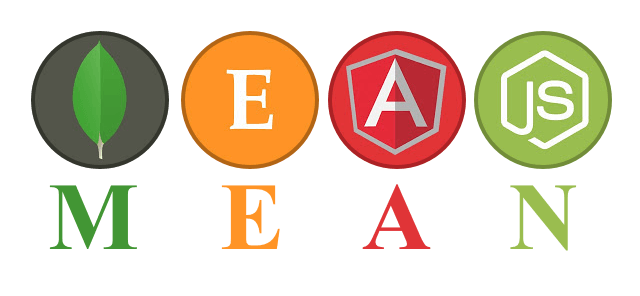So I’ve been working on a personal project using the MEAN stack (MongoDB, ExpressJS, AngularJS and NodeJS)! The nerd in me has been pretty excited to learn something completely new and different. I’ve never done full-stack development strictly in JavaScript, and so far I’m finding it to be pretty neat. I’ll be making posts about things I struggle with, or find useful, as I progress.
Anyway, I used the DaftMonk AngularJS full-stack yeoman generator (https://github.com/DaftMonk/generator-angular-fullstack) for my project seed. I definitely recommend it if you’re starting out fresh with MEAN (or even if you’re not), since it speeds up the initial setup and development immensely.
My problem arose as I was wiring up some post-processing to be done after a user logged in. In the login controller (login.controller.js), after the login function is called from the Auth service, there is a function in “.then()” that is called upon success.
Auth.login({
email: $scope.user.email,
password: $scope.user.password
})
.then( function() {
//login was successful
//...
}
However, even though the user has logged in, the user data is not available yet! So, you cannot access the current user’s data properties (such as their role) through Auth.getCurrentUser() (for example the Auth.getCurrentUser().role field will be undefined). This is due to the fact that the data is loaded asynchronously (I’m still trying to get the hang of how that works).
The way around this is to use the Auth.isLoggedInAsync(…callback…) function. The callback sent to isLoggedInAsync is called after the user has finally been loaded, which will guarantee your post-login-processing code being executed after the data for the user is available.
This is how you’d make use of Auth.isLoggedInAsync(…):
Auth.login({
email: $scope.user.email,
password: $scope.user.password
})
.then( function() {
Auth.isLoggedInAsync(function(success) {
//Auth.getCurrentUser() will now return the user with all the properties fully loaded
}
Enjoy!