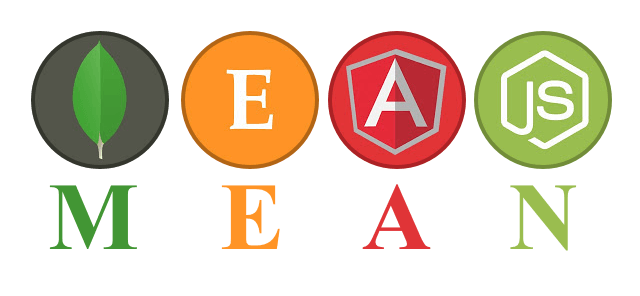So this had me baffled for a bit. For using Angular’s $resource in your Angular service, you map it to a particular URL with (optional) parameters defined for that URL. Then how can you have multiple resources with their own unique URLs mapped in the same service?
For example, here’s a service called User which maps to the URL “/api/users/…”:
angular.module('myApp')
.factory('User', function($resource) {
return $resource('/api/users/:id/:controller', {
id: '@_id'
}, {
changePassword: {
method: 'PUT',
params: {
controller: 'password'
}
},
get: {
method: 'GET',
params: {
id: 'me'
}
}
});
});
As you can see, there’s one resource in this service that maps to the one URL, so then how can I add another URL for the $resource?
The answer turned out to be pretty simple, actually. What you have to do is create an object (JSON) of $resources that are returned for the service. You can have individual elements inside the object that each map to a different $resource. So, for example:
'use strict';
angular.module('myApp')
.factory('User', function ($resource) {
return {
WithId: $resource(
'/api/users/:id/:controller',
{
id: '@_id'
},
{
changePassword: {
method: 'PUT',
params: {
controller: 'password'
}
},
}
),
Misc: $resource(
'/api/users/misc/:controller',
null,
{
generateResetPasswordToken: {
method: 'POST',
params: {
controller: 'generateResetPasswordToken'
}
},
}
),
};
});
In the above example, in the “User” service, we have two resources that can be accessed. To access “changePassword”, we can use User.WithId.changePassword (which maps to a particular URL), and to access “generateResetPasswordToken” we use User.Misc.generateResetPasswordToken (which maps to another URL).
Voila!